To celebrate Thanksgiving, we’re putting all of our apps on sale again! Happy holidays to all of our amazing users! We’re beyond thankful for your support.
Sale prices:
- Mac: $9.99
$19.99 - iPhone: $2.99
$4.99 - iPad: $2.99
$4.99 - Android: $2.99
$4.99
To celebrate Thanksgiving, we’re putting all of our apps on sale again! Happy holidays to all of our amazing users! We’re beyond thankful for your support.
Sale prices:
Now that Paprika 2.0 is out on iOS, some of you have been wondering “what’s next”?
We are now working hard to bring both the Mac versions and Android versions of Paprika up to date, with the same great features we just added to the iOS version.
Version 2.0 took us quite a bit longer to finish compared to most of our updates, partially because we added so many features, and partially because iOS 7 got announced midway through our development and we had to update our plans accordingly.
Instead of doing one huge update for the Mac and Android versions, we are going to break these updates into smaller chunks and release them as a series of smaller updates over the next few months.
After many months of hard work, Paprika 2.0 has been released on iPhone and iPad!
You can read the full list of changes on iTunes (iPad, iPhone), but here are the highlights.
Paprika has been fully updated for iOS 7, and the user interface now sports a clean, functional design. We have updated the typography and contrast to make each screen easier to read, and our lovely icon has been refreshed with a more fitting look.
Paprika Cloud Sync has been overhauled and optimized to sync much more frequently and efficiently. It will now push changes in real-time between your devices, and sends only the changes made since your last sync. The net effect is that syncing is now even more seamless than before.
** Categories **
** Recipes **
** Browser **
** Grocery List **
** Meal Planner **
Hi folks. We are happy to announce that Paprika Recipe Manager has finally been made available for the Kindle Fire and Kindle Fire HD!
You can grab it from the Amazon App Store here:
Note: in order to clip recipes from this version of Paprika, please use the Kindle Fire’s built-in web browser. To send a recipe to Paprika, press the Share button in the browser’s toolbar, and then select Share via Paprika.
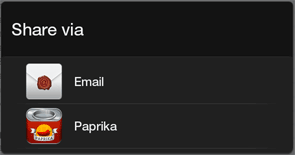
In celebration of Thanksgiving, Paprika will be on sale from today (November 21st) until the end of Sunday (November 25th)!
Sale prices:
Happy holidays everyone, and happy cooking!